





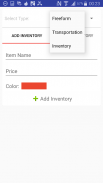


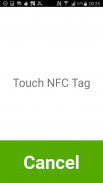

Tagcash NFC

Tagcash NFC介绍
Charge and credit closed loop currency created via tagcash.com. Can be used with any NTAG216 NFC chip devices such as cards and wristbands. Great for in house currency use, transport, cafeterias and canteens, or as a reward system for retailers, restaurants and coffee shops.
Create a personal and merchant account on tagcash.com (free), switch to merchant account view and you will automatically have a Play wallet with some credits already added. Alternatively, you can also create your own wallet type with it's own 3 or 4 letter abbreviation. This can be used online to give credits from your wallet to anyone with an account on Tagcash, and you can set restrictions on how it can be transferred or used.
You can now create an account using the Tagcash NFC app - create a new account for the android device and link any NTAG216 chip NFC - this can be used to store credits or as a fast login method. If you lose your NFC item then you can use the backup username and password you just used to create the account. As you setup the device, connect the device to the online Tagcash account you created previously. Any wallets you have created are also then created on your android device, and you can move credits from the online account to the device for further crediting and charging to users cards, bands or other NFC items.
Use the Settings to decide which wallet you want to use, and payment type to decide between the default freeform entry, transport or inventory. Then click the credit or charge, enter the amount (if freeform), or select from options if other payment types chosen, and tap the NFC item against the Android device. Credits are deducted from or credited to the NFC item.
Use the Staff section to add more admin users to the device, and restrict what each user can do. You might want only charging enabled for example.
From the main menu, or by pressing Balances, hold the NFC item against the phone to see balances of all types of wallets.
Use Transactions to see each transaction and totals in and out, and transfer balances to Tagcash.com server or from the server to the Android device.
充电和信贷关闭通过tagcash.com创建循环货币。可以与任何NTAG216 NFC芯片的设备,如卡和腕带使用。非常适合在家里使用的货币,运输,食堂和食堂,或作为零售商,餐馆和咖啡馆的奖励制度。
创建tagcash.com(免费),切换到商家账户查看个人和商家帐户,您将自动拥有已经添加了一些学分播放钱包。另外,您还可以使用它创建自己的3或4个字母的缩写你自己的钱包类型。这个可以在网上用来给从你的钱包贷款给任何人与Tagcash一个账号,你可以设置它如何可以转移或使用限制。
现在,您可以使用NFC Tagcash应用的帐户 - 创建为Android设备的新帐户,链接任何NTAG216 NFC芯片 - 这可以用来存储积分或作为一种快速登录方法。如果你失去了你的NFC项目,然后你可以使用你只是用来创建帐户备份的用户名和密码。当你设置设备,将设备连接到您之前创建的网上Tagcash帐户。任何已创建的钱包也那么你的Android设备上创建的,您可以从网上帐户移动学分设备进行进一步的计入及扣除给用户卡,带或其它NFC项目。
使用设置决定你要使用的钱包和支付类型的默认自由进入,运输或库存的决定。然后,单击信用卡或签账,输入金额(如自由),或者如果其他的付款方式选择的选项中进行选择,挖掘NFC项目针对Android设备。积分是从扣除或记入NFC项目。
使用一节的工作人员更多的管理员用户添加到设备,并限制了每个用户都可以做。你可能想例如只收取启用。
从主菜单,或按余额,持有NFC项目针对手机看各类钱包的余额。
使用事务来看到每一笔交易和总数进出,并Tagcash.com服务器或从服务器到Android设备转移余额。


























